Awesome Hybrid Training
So, you are presenting at The Learning Ideas Conference. Great! The people attending your presentation will be both in-person and remote. This is the new definition of Hybrid Training. There are plenty of online presentations that will help you make the greatest impact on the attendees. I've attended many of these presentations. Below are some best practices I've found that you can apply to your presentation so both types of attendees are engaged and feel included. And check out my challenge to you at the end.
Platform. Investigate the tools provided by the conference's platform. For example, it’s best to share any video through the platform rather than play it on your shared screen.
Producer. The conference has you covered here. Someone will be in the room to handle issues, whether you are there in-person or presenting remotely.
Polls. Sure, you can have regular polls. Try spicing things up by gamifying the polls. Ask the attendees questions such as "Are you in Camp A or Camp B on this issue?" People will want their vote to count and for their "camp of thought" to win. My favorite poll is "Submit a word on X" and show the results as a word cloud. The visual results can be more informative than a bar chart of results.
Inclusive. Some presentations on hybrid training say present using the least common denominator. I prefer to think of this as the greatest common denominator. Not everyone may have a laptop in front of them, but most will have a smartphone with them. Use QR Codes, shortened links, and Mentimeter activities to involve all the attendees equally.
Chat Back Channel - The Producer will monitor the chat for you for questions. If you can monitor it yourself, or if you have a co-presenter, ask attendees to answer your questions in the chat. Social learning at its best.
A bonus: Accessibility - Presenting with both audiences in mind makes your presentation more accessible to those with differing abilities such as the hearing impaired.
Does anything above surprise you? Probably not if you've made virtual presentations before. Are you ready to take your presentation to the next level? Innovate by trying something new! That is the idea behind this conference. Here are a few ideas to get you started:
Pre-record your presentation. Play it during your time. Not only does this remove some technical headaches, but it also frees you to monitor and respond to questions in the Chat pod or post the results of live polls, and paste links to relevant videos and books.
Use a Liberating Structure such as 1-2-4-All to reach a consensus on an issue.
Use breakout rooms.
Offer a micro-credential to the participating attendees
Figure out how to talk less than your attendees.
Do you think my list is too short? That's where my challenge to you comes in. Post your best practices as comments below. In a few weeks, I'll post an update with my complete list of best practices and compile your ideas.
Legalese: These thoughts are my own and don’t necessarily represent those of Dell Technologies. Links to websites are examples and do not represent endorsements. There, that wasn't so bad.